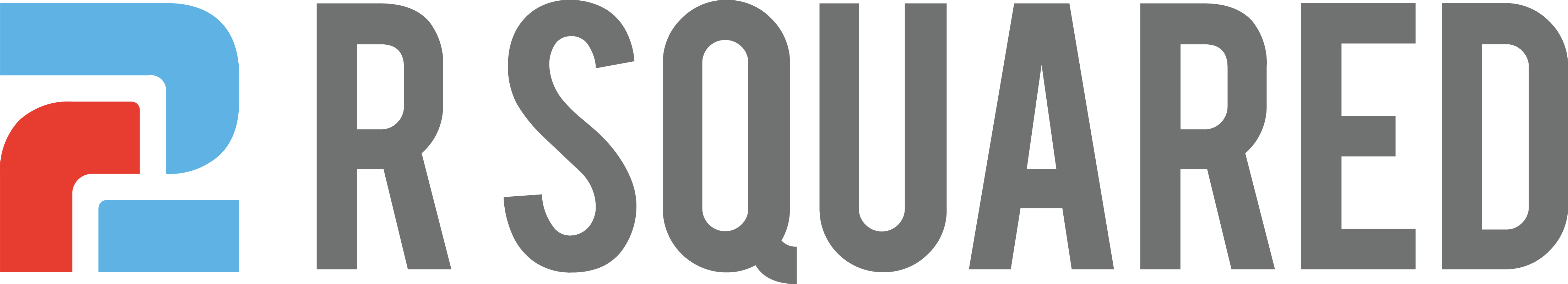If you are like us, you have clients who are wanting more and more to do email marketing campaigns and newsletters. And like the rest of you, our ultimate goal is to give our clients the best solution and product we can. So I set out to find the best way to accomplish this.
We had been using every designers favorite program, Publisher, to do our newsletters and email campaigns. For those of you who have done this you know the pain involved so I will spare the rest of you the gory details. This post is not about horror stories, but about the tools and resources we have come across which helped us to successfully send out an email marketing campaign or newsletter and accomplish the ultimate goal.
I admit I am not a wizard at HTML and was having trouble finding out how to create HTML emails and send them out. Microsoft Outlook 2007 dropped the ball and got rid of their HTML capabilities. And there are not any other mail programs that I found could send out HTML emails (if you know of any please let me know). There is always Constant Contact, which is a good program, if you like to stick within a pre-designed template and you are sure your email address are strong. Don’t get me wrong, Constant Contact is a very large and successful company and there product works, just not for us or our clients.
So what else is out there? I did a search for HTML emails on google and came across some good sites. One in-particular helped me realize that it is not as easy as I thought. To my surprise you have to go back like 10 years and design your email using inline CSS and tables (no div tags allowed). There are also many different mail programs and they all read HTML different. Here is the link to that article. I would highly recommend it. It gives you a great overview of how you need to code your HTML emails and a few examples too.
You can’t just copy and paste you HTML into a mail program (guilty of trying that), you need a delivery service, and luckily there are a lot of options to look at. I chose to list the two I found to be the best. Even though they are similar, one offers a few more bells and whistles. I would recommend looking around and compare the following and other options before you make your choice.
MailChimp, which is one of the better options, is an easy option to deliver and manage your email campaign, they are also a great resource to see how they recommend formatting your HTML. They have a few generic templates you can download too. These templates give you a base for how to design an HTML email that will work on all of the mail platforms.
There is another program out there that I cam across that works even better for what what our clients need, Campaign Monitor. This offers all the same features as MailChimp, but allows you to set up 100% custom templates for your clients to manage and send themselves or you can manage and send them yourself on your clients behalf. They also have basic templates you can download and modify if you choose to. Their support and tips & resources pages are great resource as well. The other thing I found very useful was Campaign Monitor will automatically put your CSS inline once you have uploaded your campaign. This made it a lot easier for me.
As you can tell for the previous paragraph we went with Campaign Monitor. We started using it for one client and now have four on it, one of which is using a custom template we designed and sending out their email newsletters on their own.
I hope this has been somewhat useful, even though it is just a very brief overview of a few things I have found and learned about HTML emails. If any of you have any other great resources or tools let me know, the more the better.